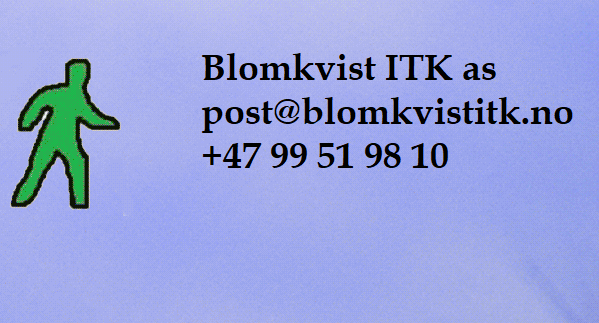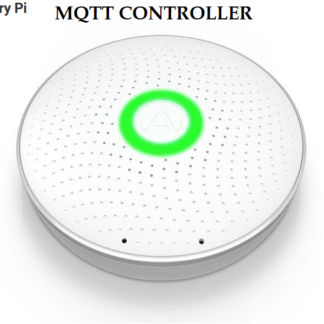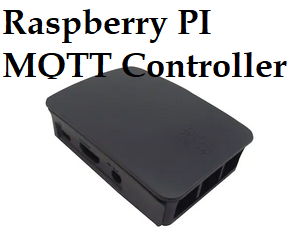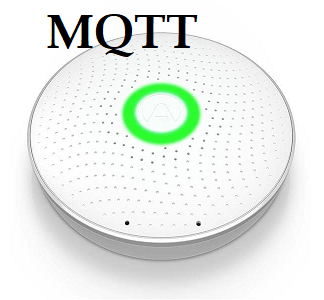There are a number of automation systems and standards on the market today. It is quite frustrating to have to use different apps and programs to control all the IoT devices you have in modern homes such as locks, lights, heat ventilation etc.
But there is a solution that collects many of these and presents them in a simple user interface.
By using Homebridge, you can get most IoT systems under one roof.
Homebridge can be installed on Windows, Mac, Linux, NAS and more. Read more in the homebridge wiki.
It is recommended to install homebridge-config-ui-x web user interface to Homebridge.
Homebridge is then connected to Apple’s Homekit and can then be used on all Apple devices such as iPhone, iPad, Apple TV etc.
In addition, you can use the web interface on most browsers so that the menu is also available there (windows, linux, android etc.).
I have set up Homebridge with a connection to HomeSeer Hs3 / Hs4, Fibaro HC2 / HC3 and ioBroker. But Homebridge also has the option of connecting to Home Assistant, Node Red, OpenHAB etc.
Iobroker and HomeSeer have broad support for a number of IoT devices, and through Homebridge one gets access to control and monitor these.
My Worx lawn mower e.g. which can otherwise only be controlled from the App, is connected via Iobroker.
In addition, you can also connect Homebridge directly to various devices such as lights, sensors, HVAC etc.