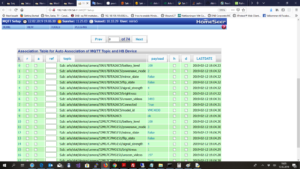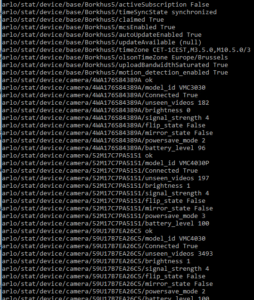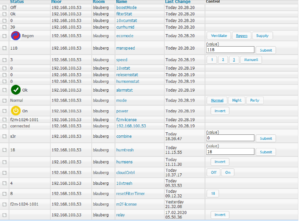The protocol is used in our Mqtt2Fan and Fan2Mqtt program to control and monitor Blauberg
Wifi heat recovery devices and compatible devices.
In addition, we have developed two programs to publish data from Netatmo Weather Station and
Netatmo Healty Home Coach to a MQTT broker (server).
This data can again be used to control the indoor environment of buildings.
This is a protocol used by most automation systems on the market today.
Like for example. HomeSeer Hs3, OpenHab, Fibaro, Home assistant etc.
MQTT v.s. HTTP
Compatible with Blauberg Expert Wifi, Vents Twinfresh Wifi and Flexit Roomie One Wifi units.
We have ready control software to link these
the fans up against a mqtt broker (server).
This means that they can be controlled individually or in groups from which
any mqtt client with rights and access to the server.
Here I have set up control one a single fan so that I can see the current setting on the fan and at the same time I can at a key press kick off a combined command such as speed 2 and ventilation.
Here is the screenshot from the Mqtt panel app on Android (recommended):

And here you can control all the fan’s in the northern side of the building:
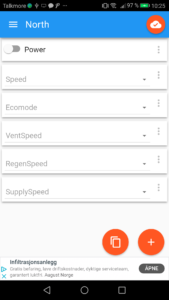
Here you can control all the fans with one command.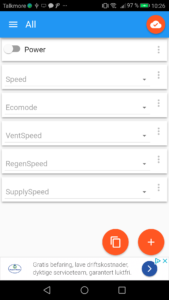
And here is an example where you can control all bedrooms.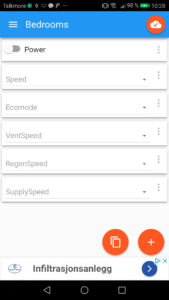
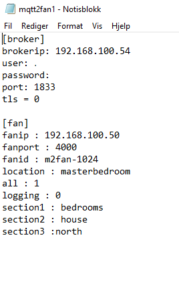
In the configuration file for Mqtt2Fan, it is possible to set up three additional sections that the fan should listen to. From before the fan listens on the ip address, location and all (if all = 1). In this way one can at a key press e.g. turn off all the fans if fire occurs or other causes.
Or you can control a group of fans eg bedrooms.
But if you want to exclude one or more fans from all for one reason, you just put all = 0.
Section3 I have set up with north which indicates where the room with the fan is facing. If you use this you can check all the fans that are facing, for example. to the north if there is strong north wind or take in fresh cold air in the summer if that side is in the shade side of the house.
Section1 is set up with bedrooms (can also be bedrooms), and then you can control them together with a command. It is thus possible to control the fans in the group, floor or section of the house.
And all these devices will be able to remotely control from the internet via a standard or own
mqtt client / app if you wish.
Single room ventilation is transformed with our solution into a fully balanced ventilation system such as
provides the opportunity for support via Enova.
The control program runs on a suitable PC, Mac or Linux device as
eg Raspberry Pi. A session must be connected per fan you wish to control.
The controller and fan should be in the same network, otherwise it must be routed so that
the controller reaches both the fan and the server.
The best solution is to have a controller for each wifi network.
For example, I use a controller for wifi in the house (raspberry Pi w / several mqtt2fan processes
controlled by pm2 (process manager).
In addition, I have a controller on a virtual Pi for office wifi and fans.
Requires:
MQTT Broker (eg Mosquitto).
The Mqtt broker (server) can be local or public. Should be local then support for security on
this level is not entered with anything other than username and password.
Screen shot from Mosquitto Broker status on the fans every 10 sec( timer in the fan2mqtt config file)
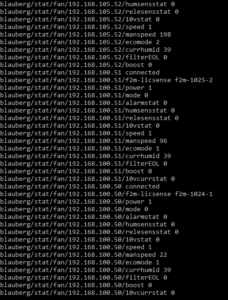
Screen dump from Mqtt2Fan program waiting for mqtt message to control fan.
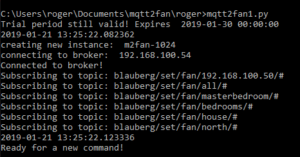
Screen shot from the Fan2Mqtt program that retrieves status from the fans and publishes them to the broker.
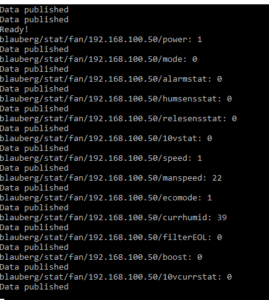
Screenshot from Rapberry Pi showing Pm2 monitor and status of the processes there.
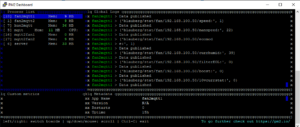
As a controller you can use Raspberry Pi or other Linux controls, Mac or PC that can run Python 2 or 3.
Must have the MQTT library and the Python-six library installed.
Wifi network.
One or more Blauberg Expert Wifi, Vents Twinfresh Wifi or
Flexit Roomie One Wifi units.
Valid license for each fan.
** If you buy one or more Blauberg Vento Expert Wifi units you get a 75% discount on the licenses!
As mentioned above, it is possible to use Mqtt together with HomeSeer Hs3.
Then the mcsMqtt plugin (free) is easy to use as mqtt client there.
It is well documented on the Homeseer forum.

And in Homeseer the devices mapped in mcsMqtt shows up like this:
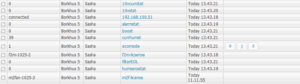
Netatmo devices and MQTT.

We have developed two MQTT programs to get data from Netatmo Weather Station and Netatmo Healty Home Coach.
These two systems from Netatmo are so different and they have to have their own program.
But the result to the MQTT broker is still quite similar.


 To the left is the result of Healty Home Coach and to the right result from the Weather Station.
To the left is the result of Healty Home Coach and to the right result from the Weather Station.
The data published to the MQTT broker can then be used for controlling the automation system.
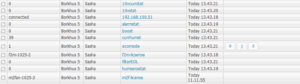

It can be anything from control of ventilation and heat andI don’t know what, only the imagination sets limits here.
These two programs can be found in our online store.

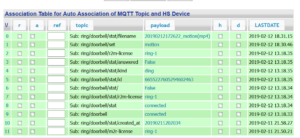 Ring Video Dorrbell i HomeSeer Hs3 via ring2mqtt og mcsMQTT plugin’en.
Ring Video Dorrbell i HomeSeer Hs3 via ring2mqtt og mcsMQTT plugin’en.
Two other projects we are running now:
1) A mqtt and ftp link to Ring Doorbell so that video on motion and active ringing is taken care of while it is registered on the mqtt broker for further processing.
This program is on testing now and it looks promising.We first had IFTTT to trigger the file transfer to our own server when there were motion detection, but replaced it with the built-in Ring sensor.
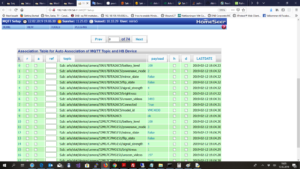
This can also trigger the Arlo cameras to record. Then one can start recording before the object has entered the camera sone of the Arlo cam. This now works via IFTTT and is very useful.

2) An mqtt and ftp connection to Arlo surveillance camera so that this data is also published in mqtt and
the videos and snapshots are stored on an FTP server.
Then one can have as long history as one wish.
This can be expanded to support Arlo Baby Camera and other Arlo equipment in the long term.
Arlo Go is also an exciting camera to get supported, it can be used as a hunting camera as it has 4G instead of Wifi, and can be placed in the forest where you hunt for example. moose.
Maybe one can also trigger other types of camera to record on the basis of motion. Eg. Ring Doorbell.

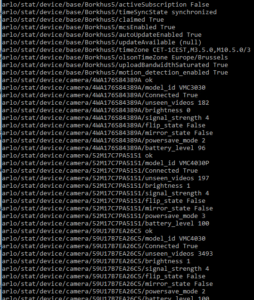
Arlo i Mosquitto broker ..
Xiaomi devices.
We now got ready software to control and monitor the Xiaomi Air Purifier and the Xiaomi Roborock vaccum cleaner.
The plan ahead is to link up more Xiaomi units to mqtt.
The humidifier is the current candidate. In the long term possibly the water purifier as well, although we here in Norway have very clean water. Nevertheless, there may be some who can see the benefits of such a link to their automation system. One can e.g. Get notified if filters need to be replaced or if water levels are low. Only your imagination sets limits.
Read more about that project here.
Here is a link to several free mqtt modules,
which can be used for controlling Philips Hue Light, Broadlink units etc.
https://github.com/owagner?tab=repositories
More to come….
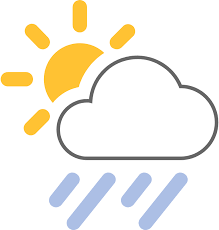
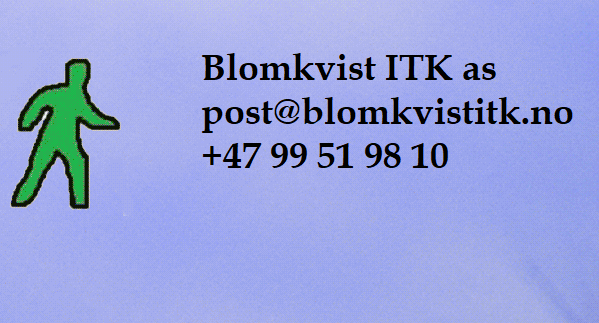
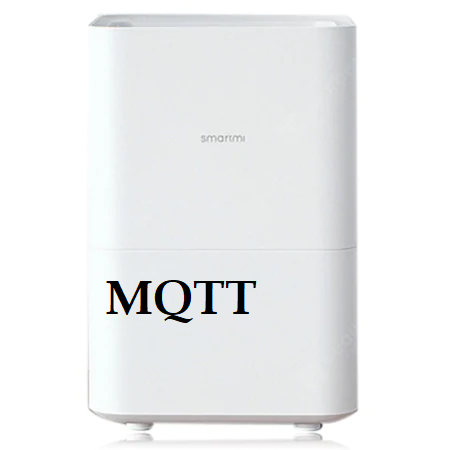


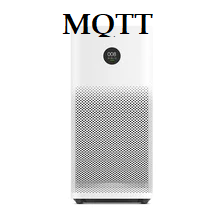
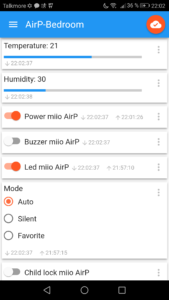 Data in the Iot Mqtt Panel App, ready for you to control the Air Purifier!
Data in the Iot Mqtt Panel App, ready for you to control the Air Purifier!
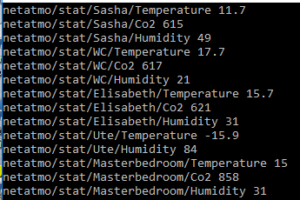

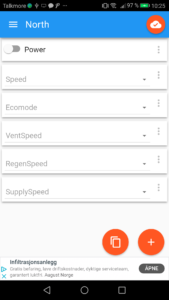
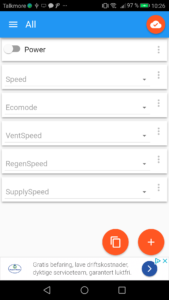
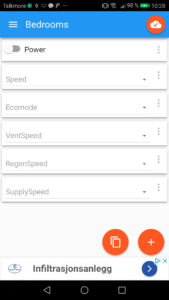
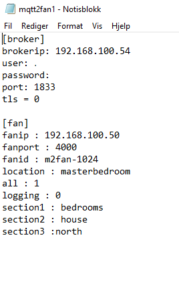
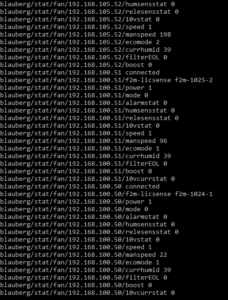
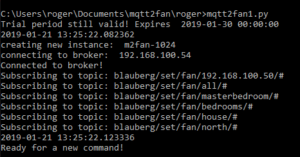
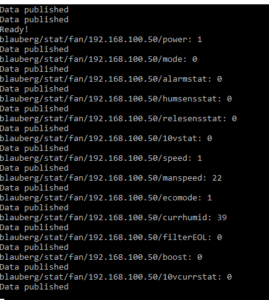
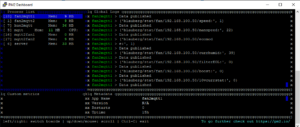

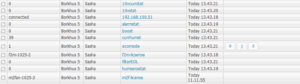




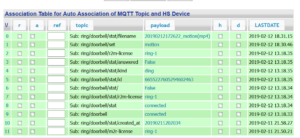 Ring Video Dorrbell i HomeSeer Hs3 via ring2mqtt og mcsMQTT plugin’en.
Ring Video Dorrbell i HomeSeer Hs3 via ring2mqtt og mcsMQTT plugin’en.